
Best Translation Solution for Your Website
Manage All Your Translations in One Place
Speed up your translation process in multiple languages with automatic translation and powerful translation management tools.
Increased Visibility
Your translated pages are automatically indexed on Google following best practices in multilingual SEO.
Features
Why e-translate



Compatible with you
Website Technology
Don't change the way your website works. e-translate is compatible with content management systems and web technologies. It only takes minutes to apply.
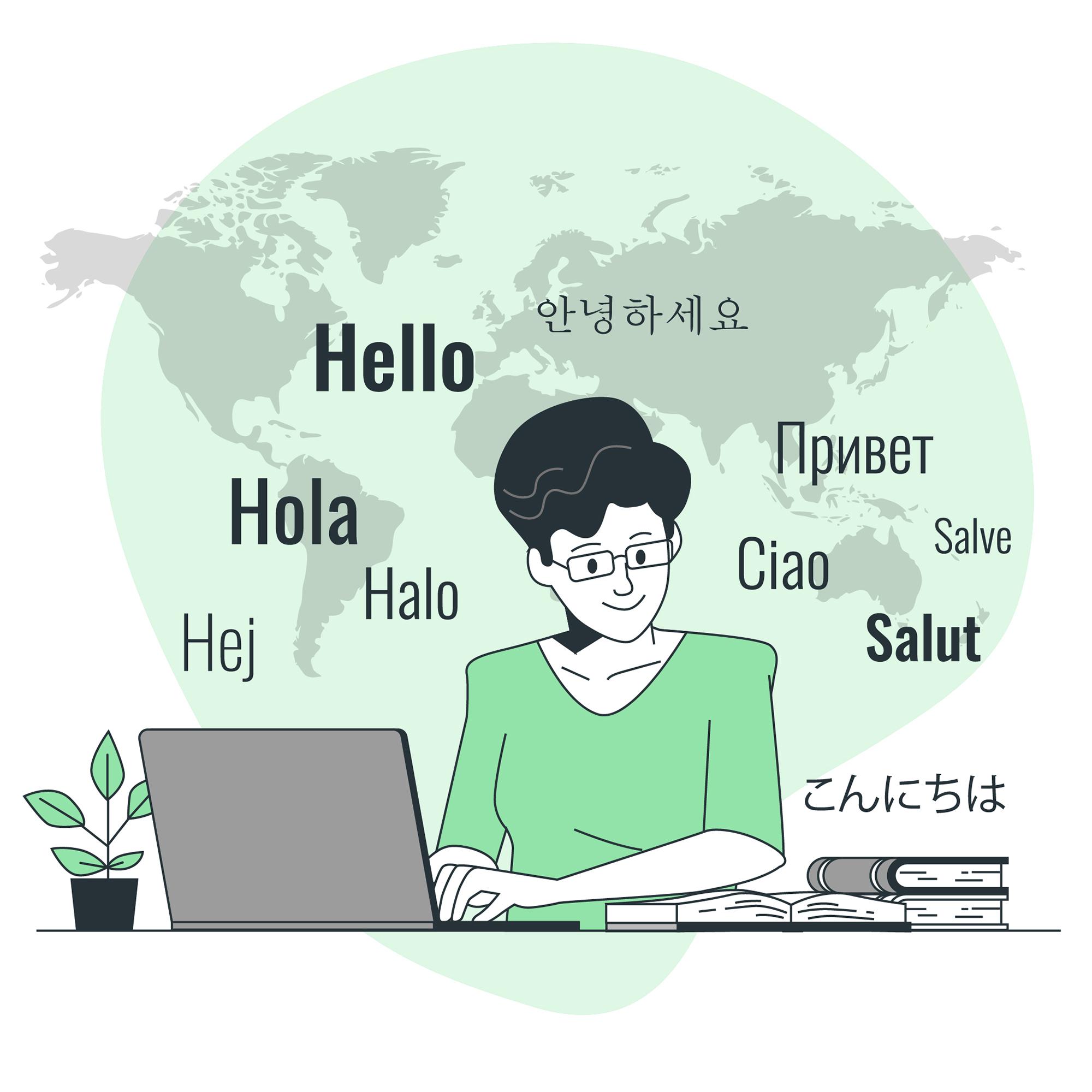
Whatever your technology, use e-translate
Connect e-translate to the technology you already use and start translating your website right away.
e-translate integrates seamlessly with your website, adapts to your technology and makes it available in any language. Your multilingual website will be up and running in minutes.
e-translate automatically detects all your website content for translation, such as posts, pages, menus, e-commerce products, widgets, headers, sidebars and more.

Why is multilingual SEO important?
Localizing your website to new languages opens up new possibilities for growth, as long as your translated website is also optimized for multilingual SEO. Multilingual SEO;
- can be indexed in multiple languages.
- It can be defined as providing optimized website content.
- Increases search visibility in your new markets.

Eliminate the time and hassle of website translation
e-translate fully integrates with your site, offering a simple integration that anyone can apply.
- Automate your workflow.
- Manage your translations from a single interface .
- Streamline the translation process.
Integration eliminates the manual, time-consuming steps in your multilingual content creation process.
F.A.Q
Frequently Asked Questions
-
How do I integrate e-translate with my site?
In order to be able to translate on your website, you must first create your API settings. Click on Settings>My Accounts. Enter your API settings.
-
How can I load balance?
You can fill in your information and load your balance by clicking the Home > Add Balance button.
-
How is pricing done?
As soon as you install e-translate, the application defines your account for $5. After your balance runs out, each character is priced at 0.0001 USD.
-
What languages are available?
In the e-translate application; English, German, Arabic, Azerbaijani, Bosnian, Greek, Spanish, Persian, French, Italian, Albanian, Dutch, Russian, Hungarian, Ukrainian, Georgian languages are available.
-
I forgot my password. How can I reset it?
When you want to reset your password, you can click the forgot password button on the e-translate login page, enter your e-mail address to which your new password will be sent and reset your password.
Contact
Contact us
Address:
T-Soft Inc. Genel Merkezi 906 Broadway, Suite 100, San Francisco, CA, 94133 ABD
E-Mail:
info@e-translate.org
Phone:
+1 408 220 64 68

